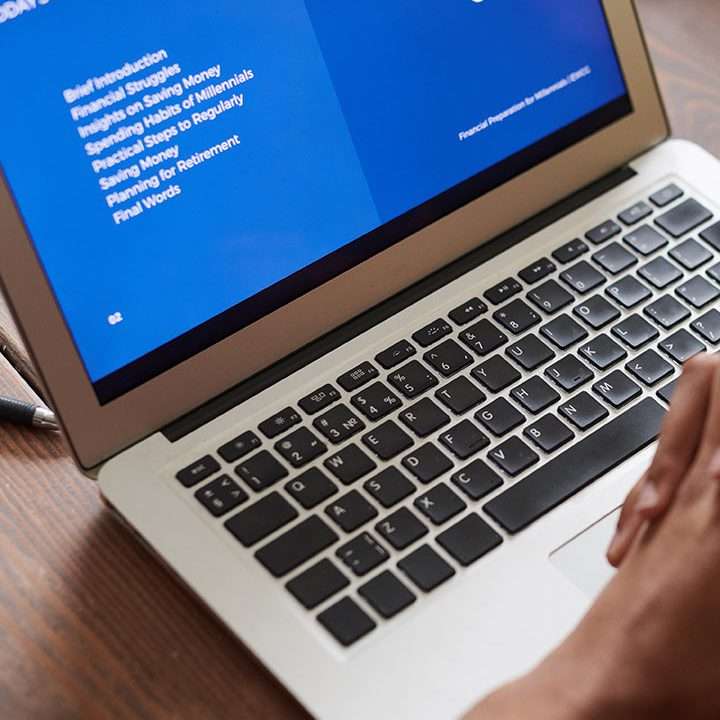How to Create an Amazon Developer Account
In the vast world of digital creativity, having an Amazon Developer Account is like finding a box full of wealth. Making an Amazon Developer Account can lead to many possibilities for both people and companies. It lets them explore the world of app development, share their work, and possibly reach millions of users around the world. As you read this detailed guide, we’ll show you how to create your Amazon Developer Account step by step, so you can easily find your way around the site.
Why an Amazon Developer Account?
Before we get into the details of how to make an account, let’s talk about why an Amazon Developer Account is so important in today’s digital world. Amazon is one of the biggest names in technology, and its many sites, like the Amazon Appstore, have a huge number of users. By joining the Amazon Developer group, you can reach this huge audience, giving you unmatched chances to show off your apps and reach customers around the world.
Step-by-Step Guide: Creating Your Amazon Developer Account
- Navigate to the Amazon Developer Portal: The journey begins at the Amazon Developer Portal. Head to the official website and locate the ‘Sign In’ option. If you already have an Amazon account, you can use those credentials; otherwise, take a moment to create a new account
- Access the Developer Console: Once signed in, proceed to the Developer Console. This is your command center for all things related to app development on Amazon. Look for the ‘Create your Amazon Developer account’ option and click on it.
- Fill in the Required Information: Amazon values authenticity, and as such, you’ll need to provide some necessary information. This includes your name, email address, and a secure password. Ensure the accuracy of the details, as this information will be linked to your developer profile.
- Verify Your Identity To maintain the integrity of the developer community, Amazon employs a verification process. Expect to receive a verification code on your registered email or phone number. Enter this code promptly to validate your identity and proceed with the account creation process.
- Set Up Your Developer Profile With your identity verified, it’s time to personalize your developer profile. Add a professional photo, a compelling bio, and any other information that showcases your expertise and passion for app development.
- Agree to the Terms and Conditions Before gaining full access to the developer resources, it’s crucial to familiarize yourself with Amazon’s terms and conditions. Once you’ve reviewed and agreed to these terms, you’re ready to embark on your developer journey.
Navigating the Amazon Developer Dashboard
1. Explore the Dashboard Features
Upon successful account creation, you’ll find yourself in the Amazon Developer Dashboard. Familiarize yourself with the array of features available, including analytics, app management, and resources tailored to enhance your development experience.
2. Access Developer Resources
Amazon equips developers with a wealth of resources to facilitate their creative endeavors. Dive into the documentation, tutorials, and forums where you can connect with fellow developers and seek guidance on your projects.
3. Upload Your First App
The real magic begins when you upload your first app to the Amazon App Store. Follow the intuitive interface to provide essential details about your app, upload necessary files, and set pricing options.
Optimizing Your App for Success
1. Understand Amazon’s Guidelines
To ensure your app seamlessly integrates into the Amazon ecosystem, familiarize yourself with Amazon’s guidelines for app submission. This includes adhering to content policies, optimizing for Fire devices, and embracing the unique features offered by Amazon.
2. Utilize Amazon Appstore Analytics
Amazon provides robust analytics tools to track your app’s performance. Leverage these insights to understand user behavior, identify areas for improvement, and refine your app for optimal success.
Final Thoughts
Creating an Amazon Developer Account is not just a procedural task; it’s a gateway to innovation and global reach. By following this comprehensive guide, you’ve taken the first steps towards unleashing the full potential of your creativity in the digital realm. Embrace the opportunities, connect with the vibrant developer community, and watch your creations thrive on the Amazon platform.
Frequently Asked Questions (FAQs) – Creating an Amazon Developer Account
Q1: Do I need a separate Amazon account to become a developer?
A: Yes, you will need a distinct Amazon Developer Account, separate from your regular Amazon shopping account. This specialized account allows you to access the tools and resources necessary for app development.
Q2: Is there a cost associated with creating an Amazon Developer Account?
A: Creating an Amazon Developer Account is free of charge. However, keep in mind that if you plan to publish paid apps or utilize certain premium features, there may be associated fees outlined in Amazon’s developer pricing details.
Q3: How long does it take to verify my identity during the account creation process?
A: The verification process is typically swift. You should receive a verification code via email or text message shortly after initiating the process. Once you input the code, your identity will be verified, and you can proceed with creating your developer profile.
Q4: Can I use the same developer account for different app platforms?
A: While some platforms may allow you to use a single account for various purposes, it’s advisable to have a dedicated Amazon Developer Account for a streamlined and focused experience. This ensures that you can make the most of Amazon’s specific developer tools and resources.
Q5: Are there any restrictions on the types of apps I can publish on the Amazon Appstore?
A: Amazon has guidelines and policies in place to ensure a positive user experience. It’s essential to review these guidelines, covering aspects like content policies and device optimization. Ensuring your app complies with these guidelines will enhance its chances of success on the Amazon platform.
Q6: Can I update my developer profile after it’s been created?
A: Yes, you can update your developer profile at any time. Simply log in to your Amazon Developer Account, navigate to the developer console, and locate the profile settings. Here, you can edit your personal information, bio, and other relevant details.
Q7: How do I troubleshoot common issues during app submission?
A: Amazon provides a robust support system, including forums and documentation, where you can find solutions to common issues. If you encounter challenges during the app submission process, refer to these resources or reach out to the developer community for assistance.
Q8: Can I track the performance of my apps on the Amazon Appstore?
A: Absolutely. Amazon offers comprehensive analytics tools within the developer dashboard. These tools allow you to track various metrics, including downloads, user engagement, and revenue. Regularly monitoring these analytics will help you make informed decisions to optimize your app’s performance.
Q9: Is there a limit to the number of apps I can publish on the Amazon Appstore?
A: Amazon does not impose a strict limit on the number of apps you can publish. However, it’s crucial to maintain the quality of your apps and adhere to Amazon’s policies to ensure a positive user experience.
Q10: How can I connect with other developers and seek guidance?
A: The Amazon Developer community is vibrant and supportive. Engage in the official forums, participate in discussions, and explore collaborative opportunities. Networking within the community provides valuable insights and guidance for your app development journey.
Also Read: How to Use DALL-E 3 in ChatGPT to Make AI Images